Blogger templates that are found in various designs have custom search boxes in it, but you might have noticed that these search boxes are not capable to show the relevant results. The best solution is use Google Custom Search Engine, adding Google custom search engine (CSE) to your blog will provide easy search to your visitors and readers and also help Google to index your pages quickly. Here I am going to show you how to add google custom search engine in to your Blog.

How To Create Google Custom Search Engine
Now Click Create New search Engine
Fill the form as shown in the screenshot below

Now Click Next Button
Choose style for your custom search engine and Click Customize button to change the colors and look.
For new blue search button choose "New! Default"
For new blue search button choose "New! Default"

Now click Next Button and Click the Look and Feel link on the next page. It will take you to new page where you will find different layout options.
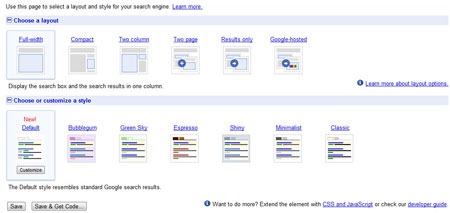
Finally click Save and Get Code
Add Google Custom Search Engine To Blogger Blog
- Go to Blogger > layout > Add a HTML/ JavaScript Widget
- Paste Google Custom Search Engine code
- Save and you are done!
If you wish to modify your Custom Search Engine (CSE) or get the codes, just go http://www.google.com/cse/manage/all
Enjoy !